Hey guys, Jared here. When the original iPhone came out, I was in geek-gadget-nerd heaven. At the time I had moved on from the original Nokia N-Gage (oh my sweet, beloved Taco Phone) to a state of the art super slim Motorola Razr. The phone was so cool… it could “surf the web”, it could store MP3’s (about 10, I think), and it could make phone calls! Plus it was really fun to flip open and pretend like I was hailing the Enterprise for a beam up. Yes indeed, my cell phone life was good… then Steve Jobs and his Merry Cupertino Men had to go and introduce the iPhone and throw my gadget world upside down. The new hotness had arrived, and I HAD to get one, no matter how much I had to sell to afford it’s unsubsidized price. People snickered and thought I was nuts, but I knew what they didn’t… this phone was ushering in THE FUTURE.
So, if this is a article supposedly about Android apps, why am I spending so much time talking about iPhone? Well, you see, after buying that first iPhone I became a very zealous Apple disciple. For the next 6 or so years I did not use, and could not fathom using, anything but an Apple iPhone. I went from the iPhone to the iPhone 3G to the iPhone 4, and I stuck up my nose and chided anyone foolish enough to waste time with a obviously inferior Android device.
That is until Apple unveiled the iPhone 5 and released it in September 2012. As a loyal Apple user I wanted that phone immediately… but I had the small problem of not being due for an upgrade until December. Being forced to wait impatiently for the new model only served to make me obsess over it and read every scrap of information I could find on it… which then led to a bit of a letdown. The phone, though being a half inch taller, really didn’t seem all that different from the phones before it. Was I really ready to sign myself into another 2 year contract for a incremental upgrade?
That is when destiny interceded in my tech life. One day on a whim I decided to open up Craigslist and see what was out there in the Phone section. I found a listing by a fella who was wanting to trade a new Samsung Galaxy S3 for “A iPhone 4 or 5”. So I messaged him and said I had a 32gb iPhone 4 (which, mind you, was two models old at this point) that I would be willing to trade for his Galaxy S3. Astonishingly he agreed… he said he’d never used anything but Android and was curious about iOS. He was my exact opposite. Since I’m an untrusting sort, I told him I’d only meet him inside a Verizon store so we could swap phones and make sure they activated. He said yes, and so we met at the store… where a not so helpful Verizon employee almost sabotaged the whole thing for me when he kept asking the guy if he was SURE he wanted to trade a new Galaxy S3 for a older iPhone…
I walked out of that store that night an Android user, and I’ve never looked back.
Maybe you are like me and you are new to the world of Android phones. Or maybe you’ve just never taken the time to fully unlock the power of your Google-powered handset. This is a quick guide of some of my favorite, must-have apps for the Android platform.
MEDIA
Who syncs songs to their phone anymore? That is so 2010. With the Google Music app, all you have to do is install their server program on your home computer (you can grab it here) and it will scan and upload your entire music collection to Google’s Cloud. You get 20,000 song uploads for free before you even have to consider paying for this service, which is part of what makes it so awesome. After your library uploads, you can then log in to the app and stream your entire music collection, like your own private Pandora you have full skip-control over. If you are worried about running over your data, you can tell the app to make your favorite songs or albums available offline and it will download a copy to your phone. With this app you can carry your entire music collection with you wherever you go and never have to worry about syncing it with your computer again!
 We here at JustUs Geeks are big fans of Podcasts… obviously! The very best Podcast app I’ve found for Android is Pocket Casts by shiftyjelly. The app is very user-friendly, allows easy discovery of new podcasts and great controls for things like how many episodes to keep, how many seconds the skip buttons cover, podcast art, metadata, etc. You can either download the podcasts locally or stream them (I prefer to stream, and this app accounts for a big chunk of the data use on my Unlimited plan every month). Another great feature is the app will save your place in a Podcast. For instance, you are listening to the newest episode of the JustUs Geeks podcast on your way home from work but you still have twenty minutes left when you get home. When you go into the house and open the app on your trusty tablet (even the iOS version) and select that podcast it’ll pick up right where you left off on your phone. Beautiful! Definitely worth the $3.99 entry price.
We here at JustUs Geeks are big fans of Podcasts… obviously! The very best Podcast app I’ve found for Android is Pocket Casts by shiftyjelly. The app is very user-friendly, allows easy discovery of new podcasts and great controls for things like how many episodes to keep, how many seconds the skip buttons cover, podcast art, metadata, etc. You can either download the podcasts locally or stream them (I prefer to stream, and this app accounts for a big chunk of the data use on my Unlimited plan every month). Another great feature is the app will save your place in a Podcast. For instance, you are listening to the newest episode of the JustUs Geeks podcast on your way home from work but you still have twenty minutes left when you get home. When you go into the house and open the app on your trusty tablet (even the iOS version) and select that podcast it’ll pick up right where you left off on your phone. Beautiful! Definitely worth the $3.99 entry price.
doubleTwist is another great app for your phone media, allowing neat and organized playback of music and videos store locally on your phone, as well as offering Podcast discovery and playback. If you are more comfortable with the “iPhone way” of getting music to your phone via syncing with iTunes, DoubleTwist makes a desktop app that emulates that process. The main drawing point of this app for me is a feature called AirTwist, which lets your stream video and music from your phone to a variety of sources including Apple TV, Xbox 360, PS3, Xbox One, and my Hopper DVR from Dish Network. Very convenient!
Twonky is a funky name for a app, but it really comes in handy. Basically Twonky allows you to beam video from YouTube and other online sources to various devices, such as Apple TV, Xbox 360, the Dish Hopper, etc. It’s like Airplay for non-Apple devices.
Emit allows you to set up your own private video server. Basically you install their Server app on your home computer and point it to the folder that you keep your videos in, and you can then stream those videos to your phone wherever you are! Like your own personal Netflix. Emit has also expanded to multi-platform with a iOS app, as well as a Web Player which lets your watch your videos from any web browser.
COMMUNICATION
It’s not real secret that, for the most part, Text Messaging on Android with the stock app tends to suck. One of the weaknesses of Android is that every manufacturer, from Samsung to HTC to LG to Sony and others, tends to muck around with the default Phone and Messaging apps and put their own spin on them, often with decidedly mixed results. One of the strengths of Android though is the ability to change your default messaging program… if you don’t like the one that came with your phone, download a new one! One of my favorite free SMS apps is Textra, with a customizable interface and Pop Up Reply, which is an essential feature for me when it comes to Texting apps.
My very favorite Twitter app for Android, the one I use every day, is actually an app called Falcon Pro. Unfortunately the app got too popular and ran afoul of Twitters stupid 100,000 user limit and thus had to be pulled from the Google Play store. While you can still download it from their site, it will only work if you were one of the original 100,000 users. My second place Twitter app however is Robird, which sports a nice and clean Holo inspired design. Why not just use the free official Twitter app? Well the main feature I look for in Twitter apps is support for the Tweetmarker service, which syncs your last read tweet between devices. I hate having to scroll back through long stream of tweets to find where I had previously left off, don’t you?
UTILITIES
If you have a recent HTC or Samsung phone then it probably came equipped with a IR Blaster, which means you can use it as a remote control for your TV and other devices. While those phones, such as the HTC One and Galaxy S4 came with software for using the remote, I prefer the Smart IR Remote by Color Tiger. It has a huge database for devices and can quickly be set up to control all of your devices. It even allows you to group multiple remotes into locations… I have a “Living Room” group programed in my app that controls my TV, sound system, Dish Hopper and Xbox. It gives you all of the same function of a Harmony Remote but conveniently on your phone!
Another reason I love Android so much over iOS is that it gives you access to the file system just like a Computer. Most modern Android phones also support USB OTG, meaning you can plug a flash drive or portable hard drive into them and access the files. This is an essential feature for me and my job as a IT Technician. For you it could mean conveniently copying term papers, movies or music to a flash drive and easily moving them over to your phone. I prefer to use Astro to manage my files, and it’s simple and intuitive and also allows you to link up your various Cloud storage accounts… Dropbox, Skydrive, Google Drive, Box, etc… to easily move files back and forth.
These are just a few of my favorite, most essential Android-centric apps. Of course there are dozens of other apps I use on a daily basis, but you already know about the big hitters… Facebook, Instagram, etc. If you have any questions or suggestions about Android apps, please leave a comment and I’ll reply to you as quickly as I can!
Until then… Viva La Android!













My article on @JustUsGeeks explaining my essential #Android Apps: http://t.co/VU22fhipW5 What are some of yours?
Marty Estes liked this on Facebook.
I blog often and I seriously appreciate your content. The article has
really peaked my interest. I am going to take a note of your blog and keep
checking for new details about once per week. I opted in for
your RSS feed too.
It’s remarkable to go to see this web site and reading the views of all colleagues about this
article, while I am also keen of getting experience.
In fact no matter if someone doesn’t know after that its up to other people that they will assist, so
here it happens.
Hi! Do you know if they make any plugins to protect against hackers?
I’m kinda paranoid about losing everything I’ve worked hard on. Any recommendations?
Hello i am kavin, its my first occasion to commenting anywhere,
when i read this piece of writing i thought i could also make comment due to this sensible paragraph.
When some one searches for his required thing, thus he/she wants to be
available that in detail, so that thing is maintained over here.
It’s not my first time to visit this site, i am browsing
this website dailly and get pleasant information from here
every day.
I do not know if it’s just me or if everyone else encountering issues with your site.
It appears as if some of the written text on your content
are running off the screen. Can someone else please comment
and let me know if this is happening to them as well?
This could be a issue with my browser because I’ve had
this happen previously. Appreciate it
naturally like your web site however you need to check the spelling on quite a few of
your posts. Several of them are rife with spelling
problems and I in finding it very bothersome to inform the reality on the other hand I will
certainly come again again.
Hey there, I think your blog might be having browser compatibility
issues. When I look at your blog site in Firefox, it looks fine but when opening
in Internet Explorer, it has some overlapping. I just wanted to give you a quick heads up!
Other then that, terrific blog!