This isn’t just your run-of-the-mill iPad review: here’s the official JustUs Geeks iPad Air review.
To be blunt, if you’ve wanted a review of the iPad Air, you’ve probably found one by now, from great sites like TUAW, 9to5mac, or even Engadget. However, we are firm believers in the fact that you look to us not just for your news but also our opinions, and so we wanted to present OUR iPad Air review to you, with the benefit of having spent more than 24 hours with the device before having to crack out a review to beat the clock. So, without further ado, here we go!
On October 22, Apple CEO Tim Cook took to the stage to announce the latest wave of it’s popular tablet, the iPad. Expectations were….low, to be honest, considering that the shell of the larger iPad had leaked months prior. We knew that we’d see a refresh to the larger iPad and possibly also to the Mini as well, but we had no idea exactly what we would get. What we didn’t expect was for the line to be fractured into two subsections, both with defining terms. Apple had already added the “Mini” to the line the year prior, and being the upgrade addict that I am, I stood in line and traded in my 3rd generation iPad to “upgrade” to the Mini. For awhile, I was in Heaven. Simply put, the Mini was the best iteration of the iPad at the time. The larger, 9.7 inch model had become bloated and heavy, with a senseless 4th generation upgrade that didn’t do much to help with size and weight. For someone who’d spent months laboring with the weight of the first iPad with retina display, the Mini was a refreshing change of pace: a downgrade in display quality to be sure, but so light that at times I almost forgot I had it in my bag. It seemed like the perfect tablet, able to be clutched in a single hand, ideal for gaming and quick use around the house. However, as weeks turned into months, problems with the device started to surface.
In my line of work, I do a lot of public speaking. I frequently will use my iPad for notes, preferring the screen over paper. Sure, the Mini fit right in with the rest of the books and materials that I carry in my bag on a daily basis, (It was the same size as those books, stroking my slight OCD leanings) but when I was in front of people, I began to notice that I was having to zoom in a lot more on my documents to see what I’d written. A LOT MORE. Also, I use my iPad to read comics, and suddenly, I wasn’t reading comics as much as I had been, because I was having trouble seeing the text. Games were fun, but the question always lingered in the back of my mind, “I wonder what this would look like on retina display.” Finally, a week ago, after having a lot of trouble seeing my notes as I spoke, I decided that it was time to relinquish the Mini and upgrade back up to the larger iPad, now called the iPad Air. And let me tell you what: I’m so glad I did.
From the moment I took my new Air out of the box, I knew that I’d made a good choice. I opted for the white 32gb WIFI only model, just as I have for all my previous iPads. LTE would be a nice luxury, but one that I’m simply not able to afford, both in price of the device and adding another bill to each month. The first thing I noticed was how slim the device is. The commercials comparing the iPad Air to a pencil really are accurate. Gone was the hefty weight of the 3rd and 4th generation iPads, even though the device still has retina display. For someone who’d been looking at his apps and documents for the last year at standard resolution, I was again blown away by the clarity and brightness of the retina display. It’s truly amazing that Apple has been able to cram that technology into such a slight device.
The iPad Air is light, but it doesn’t feel cheaply made. The form factor is slightly different from the older models of iPad, with the device taking on a more “rectangular” shape. Taking a cue from the iPad Mini, the bezel around the screen is smaller, adding again to the rectangular effect. The sides have been curved, and the back plate owes a lot to the design of the Mini as well. In fact, I have to agree with other reviews of the Air that have said that the device feels like a grown up iPad Mini. This, in my opinion, is the best thing that Apple could’ve done, as the Mini proved to be a dark horse in their device line, becoming incredibly popular among users, which it will most likely continue to be, seeing as they are adding retina display to the tiny wonder later this month.
For me, the decision to switch was motivated solely by screen real estate, but I’m not disappointed in the Air’s other upgrades. The device is fast, using Apple’s new A7 chip, and WIFI is more stable than ever with the MIMO technology they’ve added. The upgraded Facetime HD camera in the front is great, and, this might be an unpopular opinion, but I really don’t care about the back camera. Taking a picture with your iPad is a ridiculous sight, and I wish that they would just nix the back facing camera and focus on packing another, better feature into the device. iOS 7 looks and functions amazingly on the device, and battery life is a standard 10 hours, though other reviewers have managed to squeeze a few extra hours of theirs in their tests.
Overall, I heartily recommend the iPad Air to current and new iPad users. If you really love the form factor of the Mini, you may want to wait until later on this month and upgrade to the new retina display device (November 21st is what most outlets are saying for the retina Mini release). However, if you’re looking for a larger iPad that’s lighter, faster, and better than all of it’s predecessors, the iPad Air is for you!
Josh here to round this out: as Marty has stated, if you have been looking to get into the tablet game, or are in the market for a tablet upgrade, we HIGHLY recommend iPad Air. This iteration of iPad gets the JustUs Geeks stamp of approval.




Shane Castile liked this on Facebook.