Who knew all you needed for virtual reality was a smartphone and…cardboard??
In my very first article for JUG, Virtual Reality – The Future Now, I introduced you to the Oculus Rift and just some of the cool things that were going on in the world of Virtual Reality (VR). But what if you don’t have the $350 to throw down for the Oculus VR DK2 kit? Should you have to wait for these devices to become mainstream to make them a viable option? No! In this article, I will share with you one of the cheapest alternatives on the market today.
Introducing Google Cardboard
Cardboard was created by two engineers at the Google Cultural Center in Paris as a prototype for experiencing VR using your Android phone. It got so much attention that other engineers with Google decided to build a Software Development Kit (SDK) for the project, which allows you to create your very own virtual reality environments as easily as you could build a website.
Cardboard is simply pieces of cardboard that you cut out (yes, you read that correctly), fold into shape, and then place your phone into it. Then you can watch and interact with different VR environments that run in your phone’s web browser. Chrome Mobile is the best browser for this, by the way. Google no longer sells this item, but there is an alternate vendor I will point you to later in the article. Google does, however, give you all of the drawings and a list of all hardware items that you will need to make your own.
Getting your kit
On Google’s developer site, they have a handy zip file you can download. It contains a PDF that you can print off, and then simply follow the directions.
How it Works
Now the good part: how all this works. I know what you’re saying, “How can a piece of cardboard create a virtual reality environment that I can use?” Well, the cardboard itself is just a housing for your phone, which is doing all of the work here. The design does include two mechanisms that aid you in “interacting” within the virtual world.
First of these is the magnets, which are used for selecting or clicking items in your virtual worlds. Inside the cardboard is a ceramic disk magnet. On the outside of the cardboard is a neodymium ring magnet. This magnet is used to move the magnet on the inside into the range of the phone’s magnetometer. When the magnetometer detects a magnetic field, it is translated into a click/touch event, just like if you touched your phone’s screen.
Second is the use of NFC by way of the NFC stickers, which are just cool as heck in their own right. In this case, the NFC sticker is programmed with a URL, which interacts with the Google Cardboard App that you can download and install if you so wish. What happens is this: when the phone is placed within the cardboard, the NFC sensors read the NFC sticker and automatically launch the Cardboard app for you.
The actual workhorse/eye candy here is what is displayed within the browser. This technology is not new, but just really coming-of-age. It is called WebGL. Unfortunately, Chrome is the only browser that fully supports the WebGL specfication. But then again, that is not new! Firefox Mobile does support a large portion of the spec, but not all aspects of it. Most of the time it is turned off by default since it is still considered somewhat experimental for that platform. So unless you already have Chrome Mobile installed on your phone, you should go ahead and do that. Heck, do it anyway. You will thank me for it later.
Look for a few articles on WebGL and possibly some other web technologies after the first of the year. It is truly a game changer on the web.
The demos are set up in what appears to be a split screen. Basically, you have one video displayed separately into each eye. This creates a stereoscopic effect, which tricks your brain. Pretty cool!
Building Your Cardboard
If you choose to build your own Cardboard, it will please you to know that YouTube can be your friend here. There is nothing hard or technical about the project. Cut out the templates, trace the templates onto your material of choice, cut the panels out, and piece them together.
Since this is such a simple process, it makes a great first “hardware hacking” project and only your imagination is the limit. Take the base design and modify it to fit your desires. It would also make a great project to do with kids, exposing them to technologies that they may use quite often in daily life but never really notice.
Also, it is worth noting that even though the original design calls for NFC stickers and magnets, you do not have to use them. You can simply launch the website containing the demos. As for making selections or clicking, just wave a small magnet next to the left side of the device. Most of the demos are actually designed with a selector in the center of the screen, held in a fixed position. When it is hovered over an item for a period of time, that item is selected.
Limitations and Possible Issues
When I first ran across this project several months ago, I was so psyched to try it out myself. But I soon ran into my first really big problem: my phone’s gravity sensor is all out of whack, and sadly there is no real way to fix it. If you launch any of the demos from www.chromeexperiments.com and notice that the demos are displaying at an angle, then yours is as well. There are apps in the Google Playstore that say they correct this, but after much investigation I found that there really is no way to correct this. Once the sensor is damaged, it will never really read correctly again. So even if you did write an app that corrected the angle offset, it will most likely shift again. This is caused by dropping your phone, in case you’re wondering, and my S3 has actually fallen out of my truck, so it’s pretty much toast.
What is actually not a limitation is the fact that you have to use an Android phone for the project. You can easily use an iPhone 5 in the Cardboard, using the methods outlined above. If you have an iPhone 6 Plus or a Samsung Note series phone, simply adjust the size of your templates to accommodate the larger device.
Building Things is for Suckas
On that note, if you are one who is slightly shaky with an Exacto knife, you can head over to Unoffical Cardboard and get either a fully assembled version, a non-assembled version, or just parts. But more on this later. JustUs Geeks and I have zero affiliation with the team there and have never bought anything from them. I have, however, read good things about them in the Google Cardboard Community over on Google+.
A fully assembled version will only set you back $16.95. All you do is unwrap the package and fold everything together. An unassembled version will only save you a few bucks at $14.95, plus shipping and handling. They have versions for larger phones, too, so that could save you some grief as well. Also, they supply all the individual parts necessary to build one from scratch or easily find a replacement for parts that might get battered when you find that you suffer from extreme motion sickness and fall to the ground like a rag doll.
Sound fun? Well, get to it! Print out your instructions and order your lens from Unofficial or get a fully assembled product. Once you find that your gravity sensor is OK (demos display level and not at an angle), you should be good to go. And the demos that you find from Google are just the beginning.
That’s about it on this topic. Let me know how it goes! If you have any questions, feel free to contact me and I will try to answer them and help out in any way that I can.
Until next time… Keep your sights clear, code clean, and arrows sharp!
—
Have you heard the latest episode of The JustUs Geeks Podcast yet? WHY NOT?!? Listen to it here!
Here’s lots of other things you can also do:
Don’t forget to Like Us On Facebook and to follow us on Twitter!








http://metalgear.wikia.com/wiki/Solid_Eye_%28hardware%29- the finished version of the Solid Eye peripheral did essentially the same thing on the PSP. It was also cardboard. A double image that was picked up by either eye to create a 3D effect.
RT @JustUsGeeks: You can do virtual reality yourself!: http://t.co/LI2KQDAanh: #VirtualReality #Google
RT @JustUsGeeks: You can do virtual reality yourself!: http://t.co/LI2KQDAanh: #VirtualReality #Google
Keith Parker liked this on Facebook.